The latest addition to VMwares security portfolio is called AppDefense, let’s have a look at it in 5 minutes.
Swedish only.
The latest addition to VMwares security portfolio is called AppDefense, let’s have a look at it in 5 minutes.
Swedish only.
“In 5 minutes”-series, we’ll discuss VMware vSAN.
Swedish only.
Continuing the “In 5 minutes”-series with a discussion relating more to licenses than technology. A talk about licensing remote offices and branch offices for use with vSphere, vSAN and NSX.
Swedish only.
I introduced a series a while back called “How and why”, the premise of the series was to provide input on specific functions or features from products I love to use – starting with a short powerpoint presentation followed by a hands-on part showing how to use or enable the function/feature. Each video is roughly 30 minutes long.
In contrast, the new series is really all about showing the 10 000 meter view in about 5 minutes or so. Short and snappy. So it’s by no means intended to be exhaustive, the be all end all, describing every single feature and function or benefit of the product but enough information for you to at least get a sense of the product and it’s capabilities.
So the episode I’ll start off the new series with is called “VMware NSX in 5 minutes” or is it’s actually called “VMware NSX på 5 minuter” since it’s in swedish. And the format is sort of a whiteboard (or rather notebook) session.
Sorry, swedish only:
A few days ago VMware Education released a brand new series of exams with the badge name “Specialist”. Currently there are two exams available, vSAN 2017 (called 2VB-601 in official certification lingo) and vRealize Operations 2017 (2VB-602). I do like a good challenge so I scheduled the exam basically as soon as I heard about the exam and started preparing for it immediately – I basically only had a days worth of preparation due to the fact I wanted it done before heading out to Las Vegas and VMworld 2017 (but I’ve been using, talking and writing about vSAN for quite a while) . You can read more on what’s expected of you before scheduling the exam here. But in short, if you hold a valid VCP6 for any solution track you can just schedule the exam.
So how did I prepare for the exam? Well, as I already mentioned I’ve been using vSAN for a long time but more recently I attended the instructor lead vSAN class in April without knowing that there would be a certification introduced just a few months later. The class I attended was called VMware Virtual SAN: Deploy and Manage [V6.2] and as you probably guessed already based on the name was focused on vSAN version 6.2. So now I have access to the official “Student Lecture Manual” that goes along with the class, obviously that’s a good starting point as far as studying goes.
To get up to speed on the latest version of vSAN I really recommend heading over to #vBrownBag and catch the episode called VMware vSAN 6.6 Deep Dive with Jase McCarty.
And for some hands on experience I’d recommend the VMware Hands On Labs (free of charge – thats just fantastic, thanks VMware!) where you can find lots of labs and a few vSAN related labs as well. Or if you have a home lab I would really recommend William Lams automated vSphere Lab Deployment – I use it all the time and it’s nothing short of amazing!
Another great resource is of course the VMware SABU (Storage and Availability Business Unit) team’s resource page for technical documentation called storage hub. Two documents I found useful were called “VMware vSAN 6.5 Technical Overview” and also the latest version “VMware vSAN 6.6 Technical Overview”.
Don’t forget to read through the exam prep guide either. It’s the exam blue print stating all the topics that will be covered on the exam. Quite important.
The exam itself consist of 60 multiple choice type of questions. You’re allotted 105 minutes to complete the exam with an automatic 30 minute language extension, and that should be more than enough time to complete the exam. I tend to do exams rather fast, but I spent roughly 45-50 minutes on the test including reviews.
And as always, when you click to end the test it takes a few seconds to understand and have it sink in if you passed the test or not. And I did, so now I’m officially not only a vExpert vSAN but also a VMware vSAN 2017 Specialist. Woho me!
In a previous post I went through a list of my personal favorite features in vSphere 6.5. VMware vSAN is on of them, it’s a storage solution that handles your virtual machines – amongst others as we shall see today.
One of the nicest features introduced for vSAN in vSphere 6.5 is the ability to attach physical servers to the vSAN cluster. By letting the vSAN handle the iSCSI volume, since it’s just another object in the vSAN, you can apply the same policies on that volume as you do on the vSAN datastore used for you virtual machines. And that means you’re able to manage the performance and/or availability, not just when initially setting up the volume but any time the requirements change for the volume you’re able to adapt.
So is it hard setting up vSAN with iSCSI targets and attaching physical servers to it? Not at all, it’s quite easy actually. Let me show you how easy it is. But first we have to create a vSphere cluster with vSAN enabled and configured. Now, I’m a big fan of PowerCLI and automating a lab environment set-up is thanks to William Lam a breeze. I’ve adjusted his script slightly to allow me to select 3 different sizes of the ESXi hosts to choose from: small, medium or large. This allows me within 30 minutes to have a lab consisting of 3 ESXi hosts and a vCenter appliance up and running, configured with a cluster and vSAN enabled. The medium and large size configurations would normally be used for VMware NSX labs and demos.
It might not be the intended use case, but wouldn’t it be fun to host virtual machines from a Hyper-v environment on a vSAN? “Why?” I hear you say, no reason, just because we can!

So first thing is to execute the PowerCLI script to bring my lab environment online:
Logging on to vCenter will now show the three hosts in a cluster with a new datastore created, a vSAN datastore.

Next, we need to enable the iSCSI functionality, which is a simple process:
Enabling the Virtual SAN iSCSI target service requires some input, specifically
If you want, you can create a new policy with specific settings for iSCSI Targets and Home object:
The default vSAN storage policy is used.
It protects you against one host failure, to do that it will have the object placed on two different hosts. This means it will use twice the space assigned to an object/VMDK file from the vSAN datastore.
Next up, creating a target and LUN:
You create both the Target IQN (with the desired settings and policies) and a LUN. Depending on the LUN Storage Policy you are using you will consume space from the vSAN datastore accordingly:
Now the set-up of the Target and the LUN is done. It’s that simple! After this point you can attach any physical server using iSCSI to the vSAN datastore and use the resources. In my lab though, I’m going to use a virtual machine from another host to emulate a physical machine.
You probably don’t want just any old server being able to attach to the LUN, so you can configure which initiators are allowed to connect. Either use individual IQNs or create a group of IQNs.
Let’s take a look what has happened on the vSAN Datastore:
We can now clearly see that there’s a new VMDK file that we can handle just as any other VMDK file, inflate it, move it or delete it:
Next up: Creating a Windows Server 2016 VM (emulating a physical machine) that will connect and use the new vSAN LUN we created. 
Setting up the VM is pretty straight forward.
Here’s where we need to make changes, first assign at least two CPUs to the VM and secondly tick the box for hardware virtualization (otherwise the role Hyper-V won’t be able to start or be installed).
The summary page shows us what settings we’ve selected for the VM
We run through the installation of the operating system. Configure everything we need, a static IP address, updating windows and so on:
OK, Windows Server 2016 is ready to be used, let’s configure the iSCSI connection: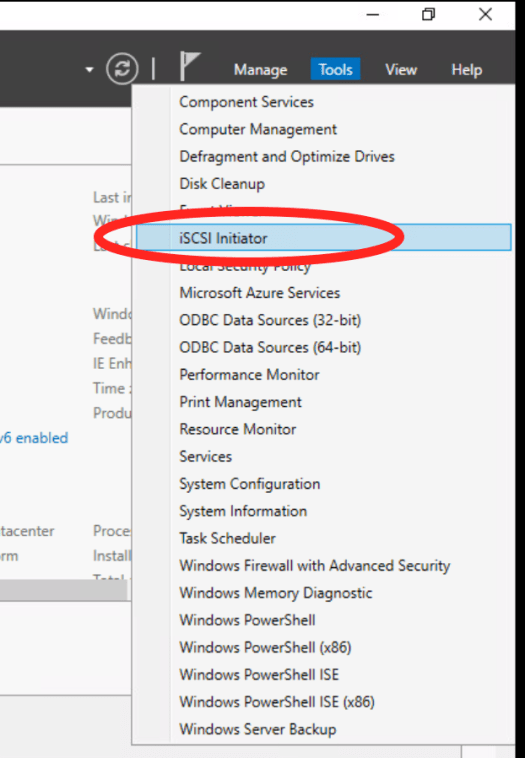
Yes, we’d like to start the iSCSI service:
Again, in a production environment you’d probably want to have som fancy stuff set up such as MPIO and so on but for this test we’ll just do a quick connect to the iSCSI target: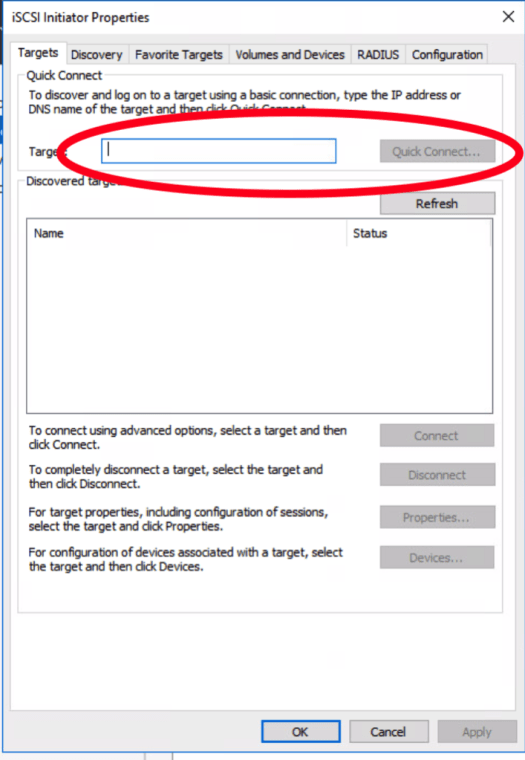
Oh, but what IP address should I use? The host that is responsible for the I/O to the LUN can be found on the configuration page of the iSCSI Target:
We connect Windows to the I/O Owner host:
We have a connection, all is well:
Open up the disk management tool and a new disk should be available (if not, try a rescan). Bring the disk online, initialize it and format it:
Now the volume is ready to be used:
Hyper-v will now be installed on the Windows Server 2016 machine: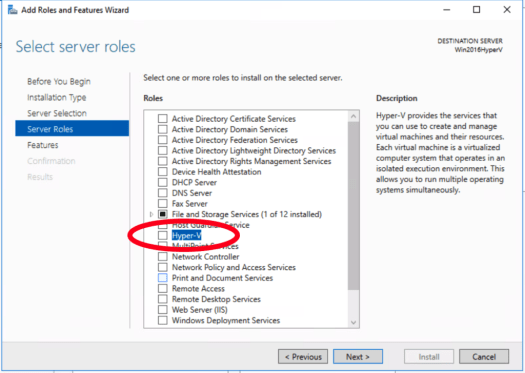
Add the required features and tools
Configure a virtual switch for Hyper-V
Now we can actually leverage the newly created vSAN volume and use that as the target for our Hyper-V virtual machines:
A simple test to confirm that it actually works, creating a virtual machine for Hyper-V running off of the vSAN volume:
Go through the wizard, give the VM a name and so on.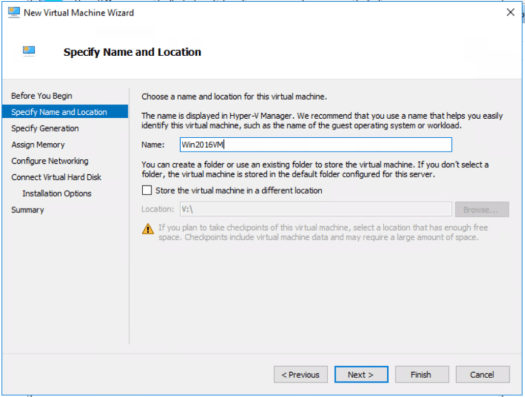
Choose what generation the VM should be created as:
Select a network connection if needed
Set the size of the virtual hard disk.
Select an iso-file to be used when installing the OS in the Hyper-V virtual machine
The VM is created, start it and connect to it to get the console view
Install the operating system and update it, configure it the way you want it
Now we’re running a virtual machine in Hyper-V with it’s disk being handled by VMware vSAN! Pretty cool.
Now we can go back to see what impact, if any, installing the operating system had on consumed space on the vSAN volume:
As you can see, the VMDK file containing the Hyper-V volume has grown that’s just as we expected.
There you have it! It’s very, very easy to set up vSAN to use iSCSI – why not give it a try yourself?
Sitter och funderar på gårdagen, många intryck med det som står ut mest är faktiskt en liten men revolutionerande tech preview – vMotion från eget till vCloud Air (VMwares molnlösning). Kan bara summanfattas som: wow, fantastiskt!
Men, det går inte att hålla sig kvar i gårdagen. Idag är en ny dag men fler nyheter att presentera. Bland annat presenterade Saanjay Poonen deras stora End User Computing (EUC) lansering för dagen. Deliver any app to any device, riktigt imponerande. IDC har i sin undersökning för 2015 om Virtual Client Computing Software market placerat VMware i ledareposition framför andra spelare som Citrix och Microsoft. Men det verkar som en både Microsoft och VMware har förstått att kunderna vill ha samarbete företagen emellan, Jim Alkove Corporate Vice President for Enterprise and Security på Microsoft stod på scen idag. VMwares scen. Smaka på det en stund. En bra och tydlig signal.
Windows 10 kan enkelt manageras via VMware Airwatch tillsammans med App Volumes. Både virtuellt och fysiskt.
Ett genomgående tema på dagens presentation är att en grundläggande plattform är NSX, VMwares nätverksvirtualisering. Det är tack vara att detta hanteras via mjukvara som man kan få säkerhet och konfiguration att fungera. En grundpelare helt enkelt. I går annonserades den senaste versionen av NSX 6.2.
En kommentar som sades i en av kundfilmerna var riktigt passande angående konkurrens mellan företag: It’s no longer the big beating the small, it’s the fast beating the slow.
Pat Gelsinger höll hov i dagens keynote, han talade mycket om hur omvärlden förändras och hur vi under de kommande 10 åren kommer påverkas. En mycket bra presentations som verkligen gav intryck.
Hektisk dag med mycket på agendan men massor av matnyttig information. Redan första sessionen visade sig vara väldigt intressant – Connecting the dots from vCenter Server to vCloud Air. Unified Hybrid Cloud är dagens nya slagord. Idag lanseras vCloud Air Hybrid Cloud Manager som en gratis produkt för managering och integrering av vCloud och vCenter Server, installationen görs i vCenter Web Client.
Årets tema för VMword är “Ready for any”, det syftar bland annat på att alla applikationer oavsett typ, cloud-native eller legacy enterprise, så är VMwares plattform det bästa valet. One cloud, Any Device, Any application.
VMwares vision är att vi ska ha ett moln, inte i betydelsen ett enda faktisk moln utan ett eller flera moln som sömlöst fungerar mellan on-premise, off-premise (publika moln), managerat moln.
Termen molnlösning har historisk varit förknippat med datacenter och server, nu vill VMware ändra på begreppet och skifta fokus mot applikationer. Framtiden för applikationer är inte längre molnbaserade eller on-premise, framtiden är Hybrid applications enligt VMware. Känslig information i ditt eget datacenter och de skalbara delarna i molnet med alla fördela som finns där.
En av de funktioner som fångade mitt intresse och gjort VMware till den enterprise spelare som man är idag var vMotion, möjligheten att flytta en virtuell maskin från en host till en annan utan avbrott. Fortfarande magiskt att se det i praktiken mer än 10 år senare. Idag visade man en tech preview på vMotion mellan private cloud och vCloud Air! Nästan vansinnigt, flytta dina interna virtuella maskiner till ett publikt moln utan nertid!!
Några av de nyheter som presenterades idag:
Eller jag tror det är partnerdag idag, söndag den 30:e augusti. Jag kan nämligen inte vara säker. Jag är taggad som bloggare, det är ju i och för sig trevligt eftersom man bland annat får tillgång till ganska bra placering vid keynote sessionerna och access till medias lite mindre belastade nätverk. Men detta har också lett till att jag inte kommer in på partnersessionerna – jag jobbar ju för en VMware partner (TDC Sverige AB för de som inte känner till mig).
Conflict of interest tydligen, det kan man kanske tycka. Jag är väl inte direkt bered att skriva under på det än med tanke på min historik men så blev det nu tyvärr. Vad ska man då göra med en hel dag som öppnat upp sig? Inga problem kan jag lova, det finns nämligen som vanligt Hands-on labs man kan göra. Massor av nya saker att lära sig. Underbart!
Förresten, jag kommer att försöka lägga in lite inlägg här för att sammanfatta mina intryck men jag finns även på twitter: @nicke_borgstrom
Fortsättning följer!
VMware införde tidigare i år ett krav på dig som VMware Certified Professional, VCP-certifieringen är giltig i 2 år och därefter måste man certifiera sig igen. Syftet med detta kravet är att få individer att antingen gå ”upp” i certifieringsstrukturen eller bredda sig. Man har alltså två möjligheter:
Kravet med omcertifiering gäller bara för VCP-nivån, så har man tagit steget upp till VCAP så behöver man åtminstone inte i dagsläget ta nytt VCAP-cert om två år. VMware har nu tagit fram ett erbjudande till dig som befintlig VCP där du får 25% rabatt på certifieringar du tar före den 1 januari 2015. Rabatten gäller för maximalt 2 försök per område/typ.
Så passa på att få lite rabatt om du ändå ska ta ett cert! Klicka på länken här under för att komma till sidan:
Current VCPs – Recertify for Less
Terms & Conditions
You must be logged in to post a comment.